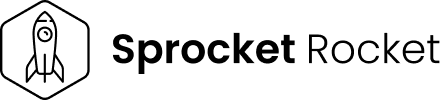Power BI, a robust business analytics tool developed by Microsoft, stands out because it can visualise data and share insights across an organisation or embed them in an app or website. Its services and tools help businesses analyse data and find actionable insights. Here is an overview of the features of Power BI, its benefits, and the potentially pivotal role it can play in data visualisation.
FEATURES
6 Key Features of Power BI
1. Interactive Dashboards and Reports
2. Data
Connectivity
3. Real-Time Data
4. Data Modelling
5. Collaboration and Sharing
6. AI and Machine Learning
BENEFITS
5 Benefits of Power BI
Power BI is a powerful business analytics tool that gives organisations the ability to use their data to its full potential. With a suite of features designed to enhance data visualisation and streamline analytics processes, Power BI is an indispensable tool for modern businesses, enabling them to make informed decisions.
1. Enhanced Data Visualisation
Power BI offers various visualisation options that help users understand their data better. The interactive nature of the visualisations allows users to drill down into the data, explore different perspectives, and gain deeper insights.
2. Improved Decision-Making
By providing real-time access to data and enabling users to create comprehensive dashboards, Power BI helps organisations make data-driven decisions. Visualising data in various formats makes finding trends, patterns, and anomalies easier, leading to more informed decision-making.
3. Cost Effectiveness
Power BI is a powerful tool and a cost-effective solution for data visualisation and business intelligence. Its flexible pricing model allows organisations to choose a plan that aligns with their budget and needs. Moreover, a free version makes Power BI's capabilities accessible to small businesses without a significant investment.
4. Ease of Use
Power BI is designed to be user-friendly, with an intuitive interface that makes it accessible to users with varying levels of technical ability. These functions make it easy for users to create and customise their reports and dashboards:
- Drag-and-drop functionality
- Pre-built templates, and
- Guided learning resources
5. Scalability
Power BI can grow with the organisation's needs. Whether a small business has basic reporting requirements or a large enterprise has complex data analysis needs, Power BI can accommodate varying levels of data complexity and user demands.
ROLES IN DATA VISUALISATION
5 Roles of Power BI in Data Visualisation
1. Visual Storytelling
2. Data Exploration
3. Custom Visualisation
4. Integration with Other Tools
5. Mobile Accessibility
SUMMARY
1.
2.
3.
INTERESTED IN LEARNING MORE?
Book a Free 30-Minute Consultation
Your business' data has potential and it can reach new heights with a Free 30-Minute Consultation from Analytium! Book a meeting with our expert, Sander De Hoogh, and get personalised insights into optimising your data strategies.
Thank you for considering Analytium. We look forward to helping you achieve your data-driven goals. Click below to schedule your consultation and start transforming your data.
During The Call, You Can Expect:
- A brief analysis of your current data challenges
- Recommendations tailored to your business needs
- An overview of how Analytium’s solutions can drive your success