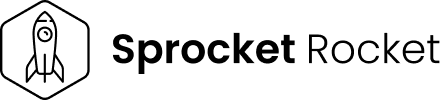Your Xero accounting data is vital to profitable and accurate decision-making in your organisation. Azure Data Factory (ADF) transforms how rapidly businesses can move and report on data. Using ADF, even large amounts of data can be processed and reported quickly and easily. Whether you're growing your small business or are already an enterprise-level user, let us show you how to quickly and easily configure and produce a variety of reports.
What You Will Learn
During this webinar, our experts show you:
- The capabilities of Azure Data Factory software and its advantages.
- Best practices when connecting to Xero from Azure Data Factory and populating the Azure SQL Database with financial data.
- Examples of data transformation using Azure Data Factory.
- Best practices for the construction and design of analytical reports in Microsoft Power BI.
Light Years Ahead
Watch This Webinar
This webinar is for everyone looking to enhance the reporting capabilities of their existing Xero platform using a centralised reporting dashboard.
Note that this session has taken place in the past. Register on this form to get access to the On-Demand webinar recording.
3 Key Benefits You Will Gain
Understand which benefits you will gain by viewing this recording.
Get to Know Azure Data Factory
For those who are considering deployment input, this webinar includes an intro to the capabilities of Azure Data Factory and its advantages.
Connecting Your Xero Instance
See and learn how you connect ADF to your Xero account and start building detailed reports with more extensive capabilities.
Unify Your Data Source
If your data is fragmented across multiple applications and platforms, and you'd like to create a unified dashboard, this webinar has an intro to using ADF to achieve your goals.
FAQ
Not sure if this webinar is relevant to you? Here are the answers to a few common questions.
I'm new to Azure Data Factory. Will this webinar be suitable for beginners?
Absolutely! This webinar is designed to cater to all skill levels, from beginners just starting their journey with Azure Data Factory to enterprise-level users looking to optimize their data processing and reporting capabilities. Our expert covers the fundamentals of ADF, best practices, and step-by-step guides on how to leverage ADF for your Xero accounting data, making it accessible and valuable for attendees at every level of expertise.
Can this session help me if my organisation already has a significant amount of data in Xero and we're struggling with report timeliness?
Yes, one of the key focus areas of this webinar is to demonstrate how Azure Data Factory can enhance your ability to process even large amounts of data swiftly and efficiently. We will showcase how ADF can transform the speed and ease with which your business can move, report on, and derive insights from your Xero accounting data, addressing common challenges related to report timeliness and data volume.
What are the prerequisites for attending this webinar? Do I need to have Azure SQL Database and Microsoft Power BI set up already?
While having an Azure SQL Database and Microsoft Power BI set up can help you apply the lessons from the webinar in real-time, it's not a prerequisite for attendance. Our experts will guide you through the process of connecting Xero to Azure Data Factory and populating the Azure SQL Database with financial data, as well as the creation of analytical reports in Power BI. This session provides you with the knowledge and best practices to get started, regardless of your current setup.
Other Resources
Access valuable resources, documents, webinars and information to empower your data driven journey.